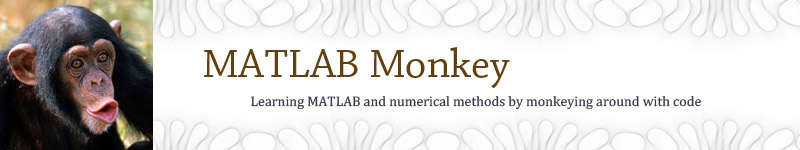plot04.m - Printing and Saving Plots as PDF Files
x = 0:0.5:10; % x values range from 1 to 10 in steps of 0.5 y = x.^2; % squre each element in x array and store in y % plot y vs. x plot(x,y,'bo','MarkerFaceColor','b') xlabel('x (m)') % label horizontal axis ylabel('y (m^2)') % label vertical axis title('y = x^2') % title h = 4; % height of plot in inches w = 6; % width of plot in inches set(gcf, 'PaperSize', [w h]); % set size of PDF page set(gcf, 'PaperPosition', [0 0 w h]); % put plot in lower-left corner print ('-dpdf','plot04.pdf'); % save plot as pdf file
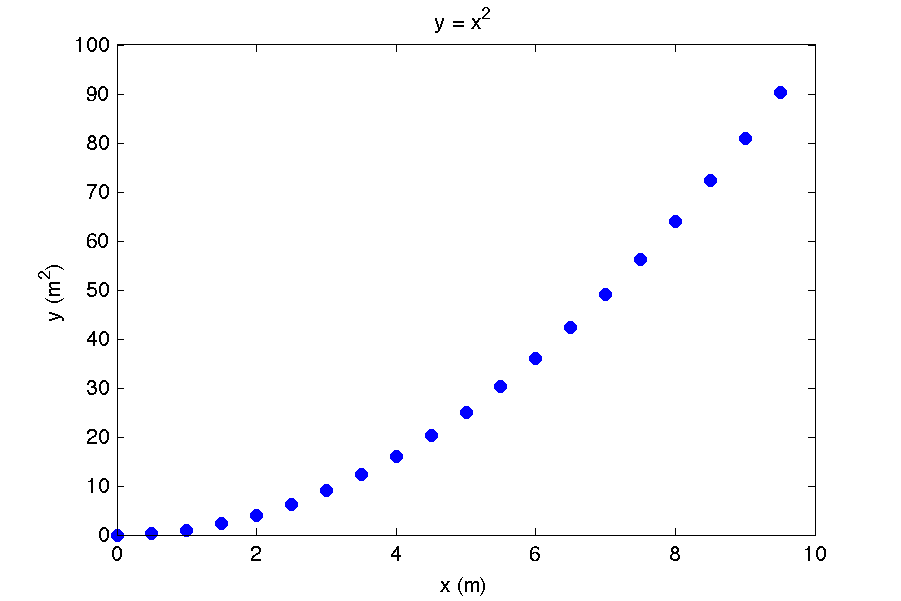
This example demonstrates how to save a plot to a pdf file. The variables h and w hold the height and width of the plot (in inches). The command set(gcf, 'PaperSize', [w h]) defines the size of the pdf file and the command determines where on the pdf file the plot will appear. The final command print ('-dpdf','plot04.pdf') saves the plot to a file called 'plot04.pdf'. The command print is a bit of a misnomer, since it doesn't actually print anything to a physical printer. It just saves the file.
Matlab can save plots in many different file types. Here are a few more possibilities:
print ('-dpdf','test.pdf'); % PDF file (vector) print ('-deps','test.eps'); % Encapsulated Postscript B&W (vector) print ('-depsc','test.eps'); % Encapsulated Postscript color (vector) print ('-dtiff','test.tiff'); % tiff file (bitmap) print ('-djpeg','test.jpg'); % JPEG file (bitmap)